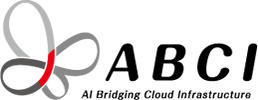FAQ
Contents
- Application (21)
- ABCI Usage Fees (3)
- ABCI Account (5)
- Information Security (2)
- Data Management (1)
- (Deleted)
- Research Publication (1)
- Public funding (1)
- ABCI usage (12)
- ABCI User Portal(2)
For other inquiries about use, please send an e-mail to the following address.
- ABCI Application Reception: abci3-application@abci.ai
1. Application
- Is it possible for the same organization (including corporations, universities, institutes, etc.) to apply for multiple applications?
- Yes, it is possible. You are welcome to apply for multiple applications based on your organization's department, budget, project, etc.
Category1.Application Number1-1
- Does the responsible person need to be a representative of the organization?
- No. The responsible person does not need to be a representative of the organization. However, the ABCI User Representative has the responsibility of paying ABCI usage fees and directing the ABCI users in his/her group to complying with ABCI procedures and rules.
Category1.Application Number1-2
- Is it possible to add affiliates or related business partners as ABCI users?
- Yes, it is possible. However, it is highly recommended that an ABCI User Administrator is appointed for each individual affiliate or related business partner in order to direct the ABCI users in his/her group to complying with ABCI procedures and rules.
Category1.Application Number1-3
- How much detail should be described for the purpose of ABCI use?
- Please describe the purpose in regard to R&D aims (including research and development for commercial use). There should be enough information for AIST staff to understand the purpose and use of ABCI from reading the description only.
Category1.Application Number1-4
- After the application is submitted, how many days will it take before I can start using ABCI?
- An Acceptance Letter will be sent by post within 10 business days after the application is submitted. ABCI Accounts will be created at the time of approval. ABCI users will receive an email with access information and will be able to use ABCI immediately. However, depending on the user's affiliation and purpose of use, the application review may take several months.
Category1.Application Number1-5
- Is there a maximum number of ABCI Points that can be requested when an application is submitted?
- There is no maximum number of ABCI Points that can be requested at the time of application. However, an upper limit may be set for first-time ABCI applications. In addition, for non-profit corporations (universities, research institutions, etc.), the Funds Settlement Law applies, so there is a limit to the number of ABCI Points you can hold (the total number of ABCI Points you have earned minus the number of ABCI Points you have spent). For more information, please see below.
Statement in accordance with the Funds Settlement Law (Japanese Only)Category1.Application Number1-6
- What happens to remaining ABCI points at the end of the fiscal year?
- Remaining ABCI Points expire at the end of each fiscal year ending on March 31st and cannot be carried to the next fiscal year. Since ABCI Points can be obtained at any time, please have the ABCI User Representative monitor and manage the ABCI Points in the ABCI User Portal.
Category1.Application Number1-7
- Personal information is contained in the Application Form. How does AIST handle personal information?
- Personal information contained in the Application Form will be properly managed in accordance with the Privacy Policy. For details, please refer to the following:
Category1.Application Number1-8
- When submitting a copy of My Number Card as an "identity confirmation" certificate in accordance to Attachment No.2 of the ABCI Agreement, is it required to submit both sides?
- Please do NOT submit a copy of the side showing the personal number. Please submit only the other side of My Number Card.
Category1.Application Number1-9
- Is it possible for a foreign organization to apply?
- Yes, as long as the company meets Article 5 of the "ABCI Agreement" (and Article 4 of the "ABCI Rules").
When applying to use the ABCI (Online Application: [https://portal.abci.ai/user/project_register_app.php?lang=en[(https://portal.abci.ai/user/project_register_app.php?lang=en)), you may be asked to fill out and upload the "Non-Resident Checklist", so please follow the instructions on the screen.
However, students residing abroad prior to their arrival in Japan (students who are international students at a Japanese university) cannot use the ABCI because they do not meet the requirements and cannot be screened. After arriving in Japan, please download the Non-Resident Check Sheet from the link below, fill in the required information, and submit it when applying for user registration. After the application is reviewed and approved, you will be able to use the service. It may take more than 10 business days for review.
- Download the Non-Resident Check Sheet (WORD)
Category1.Application Number1-10
- Can a foreigner use ABCI?
- Yes, foreigners may use the service if they meet the requirements of Article 5 of the "ABCI Agreement" (and Article 4 of the "ABCI Rules").
Please note that you may be asked to fill out and upload the "Non-Resident Checklist" when you apply for ABCI (Online Application: https://portal.abci.ai/user/project_register_app.php?lang=en). Please follow the instructions on the screen.
However, students residing abroad prior to their arrival in Japan (students who are international students at a Japanese university) cannot use the ABCI because they do not meet the requirements and cannot be screened. After arriving in Japan, please download the Non-Resident Check Sheet from the link below, fill in the required information, and submit it when applying for user registration. After the application is reviewed and approved, you will be able to use the service. It may take more than 10 business days for review.
- Download the Non-Resident Check Sheet (WORD)
Category1.Application Number1-11
- Is it possible to use ABCI from abroad?
- Yes, you may access to ABCI from abroad if the user meets the requirements of Article 5 of the "ABCI Agreement" (and Article 4 of the "ABCI Rules").
Please note that you may be asked to fill out and upload the "Non-Resident Checklist" when you apply for ABCI (Online Application: https://portal.abci.ai/user/project_register_app.php?lang=en). Please follow the instructions on the screen.
However, students residing abroad prior to their arrival in Japan (students who are international students at a Japanese university) cannot use the ABCI because they do not meet the requirements and cannot be screened. After arriving in Japan, please download the Non-Resident Check Sheet from the link below, fill in the required information, and submit it when applying for user registration. After the application is reviewed and approved, you will be able to use the service. It may take more than 10 business days for review.
- Download the Non-Resident Check Sheet (WORD)
Category1.Application Number1-12
- Is it possible for a Japanese person who lives in a foreign country and returns temporarily to Japan to use ABCI?
- Yes, it is possible when he or she meets the requirements of Article 5 of the "ABCI Agreement" (and Article 4 of the "ABCI Rules").
Please note that you may be asked to fill out and upload the "Non-Resident Checklist" when you apply for ABCI (Online Application: https://portal.abci.ai/user/project_register_app.php?lang=en). Please follow the instructions on the screen.
- Download the Non-Resident Check Sheet (WORD)
Category1.Application Number1-13
- Is it possible for an individual user to apply using Attachment No.2?
- Only when AISol has given advance approval, it is possible for an individual to apply using Attachment No.2.
Category1.Application Number1-14
- Is the Responsible Person of the ABCI User group required to register as an ABCI user?
- No, it is not required. Rather, please avoid registering the "Responsible Person" as a "User" to avoid duplicate registrations. What is registered as a "Responsible Person" of an ABCI group will automatically be issued an ABCI account with administrative privileges.
Category1.Application Number1-15
- Can the one person be registered in multiple user groups?
- Yes, you can. In order to use the same ABCI account for different groups, you must do one of the following at the time of application:
1) After your application for the first group has been approved and you have obtained an ABCI account, apply for the next group.
2) When applying for multiple user groups, register the relevant user in only one user group, and after obtaining an ABCI account, register the relevant user in the other user group, later.
- In either case, when registering a user for the second or subsequent user groups, please enter the ABCI account you have obtained in the designated field.
Category1.Application Number1-16
- Although it is required to enter the Section when applying for use, we are a small organization and are not divided into Sections.
- If you do not have a Section, please enter "None".
Category1.Application Number1-17
- Can I submit multiple applications for use by the same responsible person for use?
- Yes, you can. There is no problem as long as the theme and fee payment are separate. Please note that each user group must be independent.
Category1.Application Number1-18
- Can I register as a user even if I also belong to a foreign organization?
- Yes, you can.
However, if you also belong to a foreign organization, you are considered a "Non-Resident" and will need to go through a separate screening process. Please download the Non-Resident Check Sheet from the link below, fill in the required information, and submit it when applying for user registration. The screening process may take 10 business days or more.
- Submit to ABCI Application Reception <abci3-application@abci.ai>
- Download the Non-Resident Check Sheet (WORD)
Category1.Application Number1-19
- Can I complete user registration even if I fall under the Applicability of “Specific Categories”?
- Yes, you can.
Just like Non-residents, a separate screening process is required. After you declare the Applicability of “Specific Categories,” we will guide you through the necessary procedures.Category1.Application Number1-20
- Are what are international students at a Japanese university eligible to use the program?
- Students residing abroad prior to their arrival in Japan (students who are international students at a Japanese university) cannot use the ABCI because they do not meet the requirements and cannot be screened.
After arriving in Japan, please download the Non-Resident Check Sheet from the link below, fill in the required information, and submit it when applying for user registration. After the application is reviewed and approved, you will be able to use the service. It may take more than 10 business days for review.
- Download the Non-Resident Check Sheet (WORD)
Category1.Application Number1-21
2. ABCI Usage Fees
- How can I pay for ABCI Usage Fees?
- When the application is approved, an ABCI Acceptance Letter and Usage Fee Payment Request Form will be sent to the Responsible Person of the ABCI user group by post from the BOD CO.,LTD. (株式会社BOD), the authorized payment agency for AIST's ABCI. Please pay for ABCI fees by following the instructions included with the Usage Fee Payment Request Form.
The usual deadline for fee payment is 60 days after the issuance of the "Request for Payment of Usage Fees.Category2.ABCI Usage Fees Number2-1
- May I specify the usage start date (usage fee payment request date)?
- Normally, the start date of use (the date of fee payment request) is the date of AIST's "Approval for Use" (the date when the responsible person receives the "Approval for Use E-mail"). If you would like to change the start date of use (date of invoice for usage fee payment) to a specific date or later for special reasons, please contact us by e-mail at the following address. However, the start date of use (date of fee payment request) cannot be earlier than the date of "Approval for Use" by AIST (maximum 10 business days from the date of application for use).
- ABCI Application Reception: abci3-application@abci.ai
Category2.ABCI Usage Fees Number2-2
- Can you issue a quotation in advance?
- The BOD CO.,LTD. (株式会社BOD) as AIST's fee collection service contractor can issue a quotation; please send information such as the name of the corporation that wishes to use ABCI, the address to which the quotation should be sent, and the number of ABCI usage points (planned) at the time of application for ABCI usage, by e-mail to the following address or via the Web (Japanese only). Please note that the amount of the fee indicated on the quotation must be the same as the fee corresponding to the (planned) number of ABCI points at the time of application for ABCI use.
- mail to: abci_gyoumukanri@bod-grp.com
- Document Issuance Request Form: https://bod.fmcloud.jp/fmi/webd/ABCI_docdeli (Japanese only)
- If you need a quotation or other documents
Category2.ABCI Usage Fees Number2-3
3. ABCI Account
- How is an ABCI Account issued?
- After an application is approved and an ABCI Acceptance Letter is issued, an email containing the ABCI Account Name and initial access procedures will be sent to each individual ABCI user. After following the instructions in the email, users may start using ABCI.
Category3.ABCI Account Number3-1
- Are there any password rules?
- The password rules are as follows:
- Please use more than 15 random characters. Words registered in Linux dictionary are prohibited.
- The characters must include capital letters [A-Z], lower case letters [a-z], numbers [0-9], and symbols.
- Available symbols include:
(space), !、"、#、$、%、&、'、(、)、*、+、,、-、.、/、:、;、<、=、>、?、@、[、\、]、^、_、`、{、|、}、~ - It is highly recommended to use a password generation software.
- Multi-Byte character is prohibited.
Category3.ABCI Account Number3-2
- I accessed the link in the e-mail a few days after receiving the e-mail for the issuance of my ABCI account, and now I cannot access it. How can I request a reissue of my temporary password?
- Please access the following URL and follow the instructions:
- https://portal.abci.ai/user/?lang=en
Category3.ABCI Account Number3-3
- Can I freely specify my ABCI account name?
- No, you cannot. The system will automatically assign an ABCI account name.
Category3.ABCI Account Number3-4
- Can the same user belong to more than one usage group?
- Yes, it is possible. However, please remember to enter the user's ABCI account name when applying for the second or subsequent use groups. If you enter different information for the second or subsequent user group application than the user information registered for the first application, the user information will be overwritten with the new application.
Category3.ABCI Account Number3-5
4. Information Security
- How is information security managed at ABCI?
- Please refer to the "White Paper on ABCI Information Security".
- White Paper on ABCI Information Security
Category4.Information Security Number4-1
- Have you obtained external certification for information security?
- We obtained ISO (JIS Q) 27001 certification on January 7, 2023.
- Information Security Policy
Category4.Information Security Number4-2
5. Data Management
- How are data, training models, and trained models managed in ABCI?
- Please refer to the "ABCI Agreement" (Japanese).
Category5.Data Management Number5-1
7. Research Publication
- According to Article No. 21 of ABCI Agreement; "The User Administrator shall notify the Institute about the fact that Users used ABCI Service, except for Confidential Information, when they intended to make it public for scientific presentation, international conference, press release, etc." How much information should I provide to AIST?
- For conferences, please provide the name of the academic society, conference name, presentation summary/abstract and date. For a press release, please provide the date of release, summary of the press release, and any web links to the press release.
- ABCI Application Reception: abci3-application@abci.ai
Category7.Research Publication Number7-1
8. Public funding
- Can I use the ABCI with public funds (e.g., research commissioned by public institutions, grants, etc.)?
- Yes, you can. We have several examples, so please send an email to the following address:
- ABCI Application Reception: abci3-application@abci.ai
The following is a typical process:
(1) Request a quotation to BOD CO.,LTD. (株式会社BOD), as the ABCI fee collection service provider. (mail to: abci_gyoumukanri@bod-grp.com)
(2) Apply for ABCI usage through the web page for usage application.
(3) After approval by AIST (at this point, you will be notified by e-mail and can start using ABCI), a "Usage Response Form" and "Request for Payment of Usage Fee" will be mailed to you.
(4) Pay the usage fee equivalent to the points you have earned to the designated account by the payment deadline.
- Please note that public funds are due for payment at the end of the fiscal year, so please make sure to complete the payment by that deadline.
Category8.Public funding Number8-1
9. ABCI usage
- Can I use Jupyter Notebook on ABCI?
- Yes, you can. Please refer to the following for specific usage.
- It provides useful information such as Jupyter Notebook usage.
Category9.ABCI usage Number9-1
- Please tell me how to distinguish between the "Service Types" (Spot and On-Demand) listed in the ABCI fee schedule.
- On-Demand (interactive job) is a type of job processing that allows job execution (operation) in a conversational manner, and provides a debugging environment where you can check the operation in advance before executing a large scale and long time job in Spot (batch job). The qsub command is used to submit Spot (batch jobs), and the qrsh command is used to submit On-Demand (interactive jobs). For more information, please refer to the following
ABCI 2.0 User Guide (Job Execution Environment): https://portal.abci.ai/docs/en/03/
Category9.ABCI usage Number9-2
- What are the usage fees for shared storage and file transfer?
- ABCI accounts are assigned 200 GB of home space by default (free of charge). If you wish to store large amounts of data in shared storage, please use the Group Area. Group space can be used by applying for "Add or Reduce Group Disk". In this case, 5 ABCI points per 1TB/month will be deducted from your ABCI points. (ABCI Points corresponding to usage from the month of application to the last March of the fiscal year will be deducted in a lump sum.
If you wish to change the allocated capacity during the usage period, please go to the "Group Management" page of the User Portal (administrator privileges are required) and submit a "Group Disk Addition or Reduction Request". In the month following the approval of the application, the points will be settled (the required number of points will be deducted in the case of an increase, and the equivalent number of points will be returned in the case of a decrease). When reducing the amount of points, please reduce the amount of disk space used to less than the amount of points after the reduction.
You will not be charged for uploading or downloading data (ABCI points will not be deducted).Category9.ABCI usage Number9-3
- Do I need to install tools and libraries on a compute node each time I run a job on it?
- No, you do not. Once tools and libraries are installed on a computation node, they do not need to be repeated each time a job is executed. Once installed, the tools and libraries are stored in the home area or the group area (shared storage).
Category9.ABCI usage Number9-4
- Which containers are available at ABCI?
- Docker and Singularity are available at ABCI. However, Docker can only be used with container images installed by ABCI operations. You can use the show_docker_images command to see what container images are available.
Singularity, on the other hand, can use any container image. Container images created by ABCI users in the Docker environment can also be used with Singularity.
For details, please refer to the following:- "ABCI 2.0 User Guide" (Linux containers): https://portal.abci.ai/docs/en/09/
Category9.ABCI usage Number9-5
- How can I use AI Frameworks (TensorFlow, etc.)?
- To install applications and libraries you want to use with ABCI, you need to configure them using Environment Modules. (Failure to do so will result in a "permission error.") As an example, the usage of TensorFlow, Chainer, and other Frameworks are shown below:
- Usage of TensorFlow
- Usage of Chainer
- Usage of other Frameworks
Category9.ABCI usage Number9-6
- How do I generate a public key for SSH authentication?
- ABCI supports RSA, ECDSA, and Ed25519 public keys.
The number of key bits supported for each method is as follows:
- RSA public key: 2048 bits or more
- ECDSA public key: 256-bit, 384-bit or 512-bit
- Ed25519 public key: 256bit
Category9.ABCI usage Number9-7
- I want to use the public container images.
- As an example, we explain how to use the NGC (NVIDIA GPU Cloud) Docker image.
- Usage of NGC
Category9.ABCI usage Number9-8
- Where can I learn more about ABCI usage?
- Please refer to the ABCI User Guide below, which is constantly being updated to provide information on how to use the ABCI.
- ABCI 2.0 User Guide
Category9.ABCI usage Number9-9
- Can I connect to an external license server from ABCI?
- Yes, you can. For details, please refer to the ABCI User's Guide below.
- ABCI 2.0 User Guide (2.8. Communication between computation nodes and external networks
Category9.ABCI usage Number9-10
- If an ABCI account is deleted from an ABCI group, how are files stored in the home area or group area (associated with the deleted ABCI account) handled?
- If you wish to access the files left in the home area (associated with the deleted ABCI account), please contact to ABCI Application Reception <abci3-application@abci.ai> from the responsible person or the administrators of the ABCI group to which you belonged (of the deleted ABCI account). In addition, if you wish to either change the ownership or delete files left in the group area (owned by the deleted ABCI account), please contact to ABCI Application Reception <abci3-application@abci.ai> from the responsible person or the administrators of the ABCI group in question.
Category9.ABCI usage Number9-11
- What should I do with the files left in the group area when I terminate (stop) the use of an ABCI group?
- If you want to access the files left in the group area, please contact to ABCI Application Reception <abci3-application@abci.ai> from the responsible person or the administrators of the ABCI group.
Category9.ABCI usage Number9-12
10. ABCI User Portal
- When I submit an application through the ABCI User Portal, I receive a message that says "Approval will take up to 10 business days." Is there any way to get an earlier approval?
- As a practical matter, applications to add or change users, apply for additional usage points, etc. are processed within 2 business days. If you are in a hurry, please contact to ABCI Application Reception <abci3-application@abci.ai>. Approval will be granted within the most recent business hours.
Category10.ABCI User Portal Number10-1
- An ABCI user has transferred or quitted. Is there any notification required?
- If an ABCI user transfers or quits, please "Edit/Delete User" in "Group Management" page on the ABCI User Portal without delay. Users are managed under the responsibility of the responsible person and the user administrator.
Category10.ABCI User Portal Number10-2