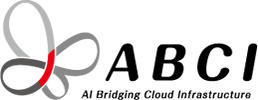Customer Support
Contents
- <Important> When a user’s affiliation changes
- Precautions at the end of ABCI Use
- Customer Support Contacts
- ABCI Application for use
- Request a quotation
- ABCI User Portal
- ABCI User Guide, etc.
<important> When a user’s affiliation changes
When the affiliation of an ABCI user changes, we request that the user promptly “Edit or Delete ABCI User” on the User Portal (Article 8 of the General Terms and Conditions). In particular, if a user becomes a “Non-resident” or any change in a user’s “Declaration for the Applicability of the Specific Categories”, the use of the ABCI must be immediately suspended, so please be careful not to omit the application.
Precautions at the end of ABCI Use
- Application for continuation of FY2023 was closed on Sep 14, 2023.
To user groups not using ABCI in FY2023
- If “Continuous Application” is not performed, all ABCI services such as access to ABCI (login to ABCI, use of computing resources, download/upload from storage, etc.) and reception of email from the ABCI User Portal (https://portal.abci.ai/user/?lang=en) will NOT be available after Apr 1, 2023.
- Also, if you do not perform “Continuous Application” by Sep 14, all data in the storage will be deleted after Oct 1. Please note that once deleted data cannot be recovered.
- If you want to download data from ABCI storage between Apr 1 and Sep 30, please send email to the following e-mail address. Temporarily (for a period of approximately one month or less), you will be able to log in to ABCI and access the ABCI Group area and Home area.
- Contact: qa@abci.ai
- If you want to download data from ABCI storage between Apr 1 and Sep 30, please send email to the following e-mail address. Temporarily (for a period of approximately one month or less), you will be able to log in to ABCI and access the ABCI Group area and Home area.
To ABCI Users who do NOT belong to a valid ABCI User Group
- Six months after the valid ABCI User Group disappears, all the saved files in the Home Area will be deleted. Please note that once deleted data cannot be recovered.
Customer Support Contacts
Application Reception
- ABCI 3.0 Contact: abci3-application@abci.ai
- Scope of Support
- Inquiries on ABCI Application
- Inquiries on ABCI Usage Fees
- Inquiries on ABCI Group Management
- Inquiries on Data Transfer
- Office Hours: 9:00-17:00 weekdays
For those considering using ABCI
- Contact: inquiry@abci.ai
- Related Information
Inquires on ABCI security
Operation Support
- ABCI 3.0 Contact: abci3-qa@abci.ai
- Scope of Support, Inquiries Related to:
- Login Procedure
- Data Transfer Procedure, Data Collection Procedure
- Questions about the Installed Software Environment
- Typical Procedures for Framework Software Installation (User’s Guide)
- Job Execution Procedure
- Troubleshooting
- H/W Issues
- Network Issues
- Node Issues
- Office Hours: 9:00-17:00 weekdays
When sending an email to the above address, please include the following information:
Full Name:
ABCI Account Name:
ABCI Group Name:
Organization:
Registered email address:
Inquiry: Please specify the problem symptom, when it happened (date/time),
command history, output of the terminal.
ABCI Application for use
ABCI application for use can be made on the Web.
Please access the “ABCI User Portal” below to apply for use.
- https://portal.v3.abci.ai (Japanese only)
For details on how to apply for ABCI usage, please refer to the following:
- https://docs.abci.ai/v3/portal/ja/01 (Japanese only)
Request a quotation
You can request a quotation, etc. from BOD CO.,LTD. as an authorized payment agency for AIST’s ABCI via the Web or by the email.
- Contact ABCI to BOD CO.,LTD.: abci_gyoumukanri@bod-grp.com
- Request Form of ABCI Document Issuance: https://bod.fmcloud.jp/fmi/webd/ABCI_docdeli (Japanese only)
The documents that can be requested for issuance are as follows:
• Quotation • Invoice • Reissue invoice • Delivery note • Others
ABCI User Portal
ABCI users can setup and manage all ABCI usage settings by themselves via the Web.
You can apply for and manage the following by accessing the “ABCI 3.0 User Portal” below.
- https://portal.v3.abci.ai (Japanese only)
ABCI user settings and references
- Changing passwords
- Registering public keys
- Reference and deletion of public keys
- Node reservation/cancellation (confirmation of reservation only)
- ABCI point usage history
- ABCI point addition history
For information on how to use the ABCI User Portal, please refer to the following:
- https://docs.abci.ai/v3/portal/ja/02/ (Japanese only)
Management of ABCI User Groups (requires Responsible Person or User Administrator privileges)
- Application for additional ABCI Points
- Application for additional Group disks
- Node reservation/cancellation
- Adding users
- Editing Users
- Deleting Users
- Setting User Administrator privilege
- Applying to Change a Responsible person
- Management of Cloud Storage
For information on how to use the ABCI User Portal, please refer to the following:
- https://docs.abci.ai/v3/portal/ja/03 (Japanese only)
ABCI User Guide, etc.
ABCI Application Procedure Guide
- Japanese: https://docs.abci.ai/v3/portal/ja/01 (Japanese only)
ABCI User’s Guide
- English: https://docs.abci.ai/v3/en/
- Japanese: https://docs.abci.ai/v3/ja/
ABCI Frequently Asked Questions(FAQ) regarding Application Procedure and ABCI Usage Fee
- English: https://abci.ai/en/how_to_use/faq.html
- Japanese: https://abci.ai/ja/how_to_use/faq.html
ABCI Operation Status, Problem Status, Maintenance Schedule and Past Down History
- English: https://abci.ai/en/about_abci/info.html
- Japanese: https://abci.ai/ja/about_abci/info.html