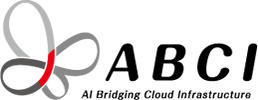How to apply for an increase the inode quota and the disk usage limit for ABCI 2.0 Group Area
The number of inodes in the ABCI 2.0 Group Area is limited to 200 million.
The maximum disk usage limit for the ABCI 2.0 Group Area is 250 TB.
- If you wish to use more than 200 million inodes or more than 250TB of disk space in one group, please send an email request from the Responsible Person or Administrator of your ABCI 2.0 Group to qa@abci.ai using the following format to request an increase quota. Or, please send an email request with the Responsible Person in “CC:”.
To: qa@abci.ai
CC: [the Responsible Person]
Subject: ABCI: Application to increase the quota of inodes or disk usage
ABCI Group name of what wish to increase the quota:
Target: inode quota or disk quota
Current quota:
Current number of inode or used disk space:
Desired quota after increase:
Reason for increasing the quota:
If you are the Responsible Person of multiple ABCI Groups and have applied for an
increase elsewhere, please specify the ABCI Group name(s):
Reason for increasing the quota for multiple ABCI Groups:
- We will review your request and respond to you.
- After review, we may not always be able to grant the requested increase.
- For information on how to refer to the inode limit and the number of inodes used, and error messages when attempting to create a file in excess of the limit, refer to Checking Disk Quota in the ABCI 2.0 User Guide.